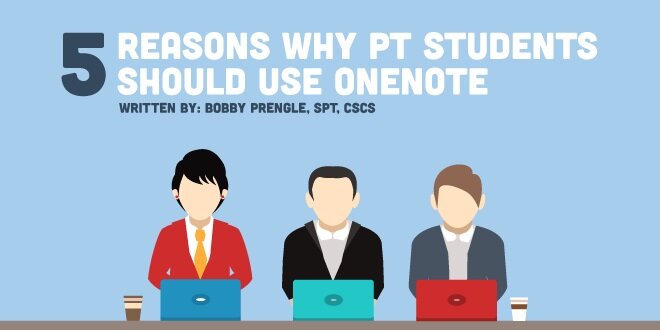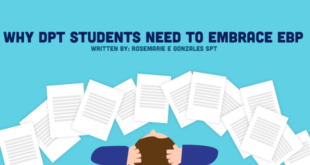One of my main concerns when I got to PT school was how to take the best notes. PT students are given so much information, not only to learn, but also to reference later either when studying for boards or quickly in the clinic. Luckily for me, I found a great resource, OneNote. This free application is in the App Store and part of the Microsoft suite. If you’re not already using it and need some convincing, here are 5 great reasons to get on board.
1. Take notes with you wherever you go
This may be my favorite feature of OneNote. It’s available on ALL of your devices, including your laptop, tablet and phone. This makes taking notes easy, and gives you convenient ways to take notes or study them in different settings. Laptops are great for class, but might be a bit awkward in crowded conference rooms or at continuing ed courses. This is where that tablet your school made you purchase comes in handy! For those situations where even a tablet seems excessive, or you don’t have one, you can get the exact same notes and layout on your phone, although the text is a lot smaller.
2. You’re not restricted to a piece of paper
I was frustrated in undergrad by the lack of flexibility in programs like Word or Pages. Physical therapy is such a visual learning subject, and those programs just don’t work well with combining text and pictures. OneNote doesn’t confine you to an 8.5” x 11” sheet of paper and fairly seamlessly allows you to insert tables, pictures and even other documents into the page you’re using. I’ve created beautiful tables for muscle groups with pictures right next to them. And if you just want to insert the entire slideshow, you can do that too with the PDF Printout or File Insert features!
3. Collaborate with classmates and colleagues
While I haven’t used this feature that much so far, I’m excited to try it out more extensively at CSM and other conferences. You can share notebooks with friends to collaborate on projects or share information. This can be useful to make study guides or compare notes from presentations. I’m expecting this to be really helpful at big conferences, when you can’t quite get to every session you’re interested in. Find some friends to divide and conquer, and instead of emailing more documents back and forth, all the notes are uploaded and shared! I also like the format of OneNote a whole lot more than things like Google Drive or DropBox, which force you to again upload separate documents, instead of one notebook with lots of tabs and pages.
4. Add passwords for sensitive information
This is one of the downsides of Google Drive, in that it doesn’t allow you to password protect certain documents. In OneNote, you can separately protect certain pages that might have information for your eyes only.
5. Search through and reference all your notes in one place.
Did you forget whether those important vital sign parameters were in your cardiopulmonary class or part of a physiology lecture? No need to search through dozens of Word documents to find the right one. You can easily search through all of your notebooks and pages in the same program. I’ve found this incredibly important for quick referencing in the clinic when you just need to find that one important number. And maybe that number is in multiple notebooks, which you can see all from the same search box. Finally, as a bonus…
Bonus
It’s completely free!
Sometimes cloud-based programs can come with nasty data limits. OneNote comes with 15GB for free, and you can get more by recommending it to your friends (hint hint). Through a whole year plus a semester of school, along with notes from countless articles, videos and books, I’m barely getting up to ⅓ of the free allotment of space. I’m sparse with my words but very liberal with my picture and diagram usage, so you should have no worries of running up against the limit.
 NewGradPhysicalTherapy.com The Largest Online Resource For New Grad Physical Therapists
NewGradPhysicalTherapy.com The Largest Online Resource For New Grad Physical Therapists